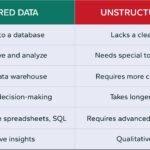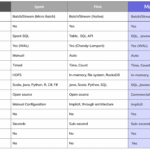In the realm of Big Data analytics, using Spark SQL for large-scale data queries has become an essential tool for efficiently processing and analyzing vast amounts of data. Spark SQL, a component of the Apache Spark framework, provides a powerful and flexible interface that allows data engineers and analysts to work with structured and semi-structured data using SQL queries. By harnessing the distributed computing capabilities of Spark, users can seamlessly process massive datasets across a cluster of machines in a parallel and fault-tolerant manner. In this article, we will explore how to leverage Spark SQL to conduct complex data queries on Big Data, enabling organizations to derive valuable insights and make informed decisions based on their data analytics.
Understanding Spark SQL
Apache Spark is an open-source distributed computing system that is designed for large-scale data processing. One of its key components is Spark SQL, which allows users to perform SQL queries on large datasets in a parallel and optimized manner. Integrating SQL with the power of Spark allows data engineers and analysts to leverage their SQL knowledge in the world of Big Data.
Why Use Spark SQL?
There are several reasons to utilize Spark SQL for large-scale data queries:
- Performance: Spark SQL takes advantage of in-memory processing, significantly speeding up query execution compared to traditional disk-based solutions.
- Scalability: Spark can scale across many nodes, allowing it to handle huge datasets effortlessly.
- Interoperability: It supports various data sources including Hive, Avro, Parquet, and JSON, making it adaptable to multiple Big Data environments.
- Unified Analysis: Running SQL queries alongside data processing tasks in Spark gives a more cohesive analytics experience.
Setting Up Spark SQL
Before you can start using Spark SQL, you need to set up your environment:
Step 1: Install Apache Spark
Download and unpack the latest version of Spark from the Apache Spark website. Ensure that Java is installed on your system as Spark runs on the Java Virtual Machine (JVM).
Step 2: Configure Spark
Start by setting up environment variables. Add the following to your ~/.bashrc or ~/.bash_profile:
export SPARK_HOME=~/spark-
export PATH=$SPARK_HOME/bin:$PATH
Step 3: Launch Spark Shell
Open a terminal and run the following command to launch Spark in interactive mode:
$ spark-shell
Once inside the Spark shell, you can work directly with Spark SQL.
Creating a Spark Session
The first step in using Spark SQL is to create a Spark Session. This is the entry point for programming Spark with the Dataset and DataFrame API.
import org.apache.spark.sql.SparkSession
val spark = SparkSession.builder()
.appName("Spark SQL Example")
.config("spark.some.config.option", "config-value")
.getOrCreate()
This code initializes a Spark session named “Spark SQL Example”.
Loading Data into Spark SQL
To perform queries, you need to load data. Spark SQL can read data from various sources, including CSV, JSON, and Parquet formats.
Reading a CSV File
val df = spark.read
.option("header", "true")
.option("inferSchema", "true")
.csv("path/to/data.csv")
Reading a JSON File
val dfJson = spark.read.json("path/to/data.json")
Reading from a Parquet File
val dfParquet = spark.read.parquet("path/to/data.parquet")
DataFrame API and Spark SQL Integration
Once data is loaded into a DataFrame, you can either use the DataFrame API or Spark SQL’s SQL-like syntax.
Using DataFrame API
df.printSchema()
df.show()
val filteredDF = df.filter($"columnName" > 10)
filteredDF.show()
Using Spark SQL
To run SQL queries, you need to create a temporary view:
df.createOrReplaceTempView("data_table")
val sqlQuery = spark.sql("SELECT * FROM data_table WHERE columnName > 10")
sqlQuery.show()
Optimizing Queries with Spark SQL
Spark SQL utilizes a cost-based optimizer called Catalyst, which optimizes query execution plans for better performance. Here are some strategies for optimizing your Spark SQL queries:
Use Broadcast Joins
Broadcasting allows smaller DataFrames to be shared across all nodes, reducing shuffling:
val broadcastedDF = spark.sparkContext.broadcast(smallDF.collect())
Cache DataFrames
When you run multiple queries on the same DataFrame, caching it can lead to significant speedups:
df.cache()
df.count() // This action triggers the cache
Simplify SQL Queries
Break down complex queries into simpler parts and use intermediate DataFrames to store partial results. This can help the optimizer apply better execution strategies.
Using UDFs in Spark SQL
User-Defined Functions (UDFs) can be incorporated into your Spark SQL queries to extend functionality:
import org.apache.spark.sql.functions.udf
val myUDF = udf((s: String) => s.toUpperCase)
spark.udf.register("upperCaseUDF", myUDF)
val resultDF = spark.sql("SELECT upperCaseUDF(columnName) FROM data_table")
resultDF.show()
Data Aggregation and Grouping
Data aggregation is essential in analytics. Spark SQL supports various aggregation functions:
val aggDF = spark.sql("SELECT columnName, COUNT(*) as count FROM data_table GROUP BY columnName")
aggDF.show()
Handling Large Datasets
When dealing with very large datasets, keep these best practices in mind:
- Partitioning: Partition your data optimally based on columns that are frequently queried.
- Consider DataFrame vs. RDD: Use DataFrames for structured data as they are optimized and provide better performance.
- Dynamic Resource Allocation: Enable dynamic allocation to efficiently utilize resources during large query execution.
Monitoring Spark SQL Performance
Monitoring is crucial for performance optimization. Use the Spark UI to track performance: