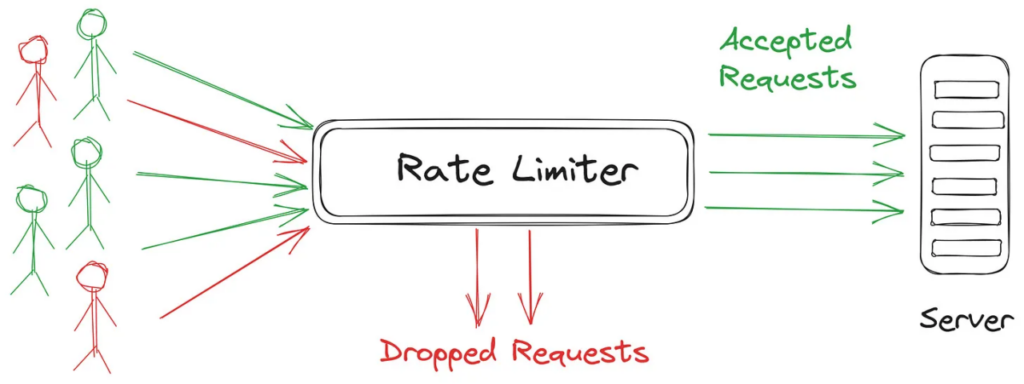Implementing API rate limits per user role in Django is crucial for ensuring optimal performance and fair usage of your API services. By setting specific rate limits based on the user’s role, you can prevent abuse, control traffic, and maintain a pleasant experience for all users. With Django’s robust capabilities, you can easily integrate rate limiting logic based on user roles, allowing you to manage and configure different rate limits for various types of users accessing your APIs. This customization not only enhances the security of your API but also helps in efficiently managing resources and maintaining a responsive and scalable API infrastructure. In this guide, we will explore how to efficiently implement API rate limits per user role in Django, providing you with a structured approach to enhancing the performance and security of your API services.
In today’s digital landscape, APIs play a crucial role in enabling applications to communicate with each other. However, as the number of users increases, the load on your API can become overwhelming. This is where API rate limiting comes into play. In this article, we will explore how to implement API rate limits per user role in Django, ensuring that your application remains performant and secure.
Understanding API Rate Limiting
API rate limiting is a technique used to control the amount of incoming and outgoing traffic to a web server, particularly APIs. It allows developers to set limits on the number of requests a user can make in a given timeframe. By implementing rate limits, you can:
- Prevent abuse of your API
- Ensure fair resource distribution
- Enhance the overall performance of your application
Rate limiting can be applied based on various parameters, including user roles. For instance, administrators may require higher limits compared to regular users.
Setting Up Your Django Project
Before implementing rate limiting, you need to set up your Django project if you haven’t already. Follow these steps:
- Create a new Django project:
- Navigate into your project directory:
- Create a new app:
- Add the new app to your INSTALLED_APPS in
settings.py:
django-admin startproject myprojectcd myprojectpython manage.py startapp api
INSTALLED_APPS = [
...
'api',
]
Choosing a Rate Limiting Strategy
When implementing API rate limits, you can choose from several strategies:
- Fixed window: Limits the number of requests in a fixed period.
- Sliding window: Allows requests based on the rolling period.
- Token bucket: Allocates tokens for a set number of requests allowing bursts of traffic.
For this tutorial, we will implement a fixed window strategy tailored for user roles.
Creating Middleware for Rate Limiting
To effectively manage rate limits, we will create custom middleware. This middleware will intercept incoming requests and enforce rate limits based on user roles.
Define Rate Limits
First, define the rate limits for different user roles. We can store these in a dictionary:
RATE_LIMITS = {
'user': '100/hour',
'admin': '1000/hour',
'superuser': '5000/hour',
}
Implementing Middleware
Next, create a new middleware class that will check the rate limits.
from django.core.cache import cache
from django.utils.timezone import now
from django.utils.deprecation import MiddlewareMixin
from django.conf import settings
class RateLimitMiddleware(MiddlewareMixin):
def process_request(self, request):
user_role = self.get_user_role(request)
if user_role:
limit = RATE_LIMITS.get(user_role)
if limit:
limit_amount, limit_period = limit.split('/')
limit_amount = int(limit_amount)
limit_period_seconds = self.parse_time_period(limit_period)
cache_key = f"rate_limit:{user_role}:{request.method}:{self.get_client_ip(request)}"
request_count = cache.get(cache_key, 0)
if request_count >= limit_amount:
return self.rate_limit_exceeded_response()
cache.set(cache_key, request_count + 1, timeout=limit_period_seconds)
def get_user_role(self, request):
# Implement logic to extract user role from the request
if request.user.is_superuser:
return 'superuser'
elif request.user.is_staff:
return 'admin'
elif request.user.is_authenticated:
return 'user'
return None
def parse_time_period(self, period):
period_map = {
'hour': 3600,
'minute': 60,
'second': 1
}
return period_map[period]
def rate_limit_exceeded_response(self):
return HttpResponse('Rate limit exceeded', status=429)
def get_client_ip(self, request):
x_forwarded_for = request.META.get('HTTP_X_FORWARDED_FOR')
return x_forwarded_for.split(',')[0] if x_forwarded_for else request.META.get('REMOTE_ADDR')
In this middleware:
- We extract the user role from the request and determine the applicable rate limit.
- We check the number of requests made by the user within the specified timeframe.
- If the limit is exceeded, we return a 429 HTTP response.
Registering the Middleware
To activate your middleware, add it to the MIDDLEWARE list in settings.py:
MIDDLEWARE = [
...
'api.middleware.RateLimitMiddleware',
]
Testing Your Implementation
To ensure your implementation works correctly, it’s vital to conduct thorough testing. Use tools like Postman or cURL to simulate API requests:
curl -X GET http://localhost:8000/api/some_endpoint/
Monitor the responses for users with different roles to verify:
- Regular users should receive a limit on requests per hour.
- Administrators should enjoy higher limits.
- Superusers should have the highest access thresholds.
Handling Edge Cases
Always consider potential edge cases in your implementation. For example:
- Unauthenticated Users: Decide how you want to treat requests from users who are not authenticated.
- Overlapping Limits: If a user switches roles (e.g., from user to admin), ensure that the limits adjust accordingly.
- Database Failures: Implement fallbacks for when the cache or database is unreachable.
Conclusion
In integrating API rate limiting in Django, you’ve taken a monumental step towards optimizing your API’s performance and safeguarding it against abuse. This approach will ensure that resources are equally distributed among user roles, enhancing user experience and protecting your backend services.
Implementing rate limiting requires ongoing monitoring and adjustment as your application grows, but with the steps outlined above, you can establish a solid foundation for managing API traffic. Remember to refine and expand your rate limiting strategy as user demand changes, thus keeping your Django application efficient and user-friendly.
Implementing API rate limits per user role in Django is a crucial aspect of managing resources and ensuring fair access to your API services. By setting specific rate limits based on user roles, you can effectively control and optimize API usage while maintaining performance and security. This approach allows you to tailor the API experience for different user groups, providing a more tailored and efficient service overall.