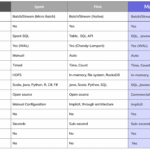In the realm of Big Data, the ability to efficiently ingest vast amounts of data is crucial for organizations aiming to extract valuable insights and make data-driven decisions. Apache Gobblin, a distributed data integration framework, provides a powerful solution for high-throughput data ingestion at scale. By leveraging Gobblin’s capabilities, organizations can seamlessly ingest, process, and deliver data from a variety of sources into their Big Data systems. This article delves into the key features and best practices for leveraging Apache Gobblin to perform high-throughput data ingestion, enabling businesses to harness the full potential of their Big Data environments.
Understanding Apache Gobblin
Apache Gobblin is a powerful data integration framework designed for managing the ingestion of large volumes of data from diverse sources. As part of the Big Data ecosystem, Gobblin enables organizations to collect, process, and deliver data in a reliable and consistent manner. With its support for various data formats and protocols, Gobblin makes it easy to handle data in both batch and streaming modes, facilitating high-throughput data ingestion.
Key Features of Apache Gobblin
Some of the notable features of Apache Gobblin include:
- Modular Architecture: Gobblin’s plugin-based design allows for easy integration with various data sources and sinks.
- Data Source Abstraction: Built-in support for numerous data sources such as Apache Kafka, HDFS, AWS S3, and more.
- Scheduling Capabilities: Gobblin provides a scheduler that can be configured to manage periodic data ingestion jobs.
- Data Quality Assurance: Supports data validation and transformation features, ensuring high data quality during ingestion.
- Scalability: Ability to scale out by deploying multiple Gobblin instances, accommodating large volumes of data.
Setting Up Apache Gobblin
To perform high-throughput ingestion with Apache Gobblin, follow these steps:
1. Prerequisites
– Ensure you have a Java Development Kit (JDK) installed (version 8 or higher is recommended).
– Have Apache Maven installed for project management.
– Familiarity with command-line operations.
2. Download and Install Apache Gobblin
– Download the latest version of Apache Gobblin from the official website.
– Unpack the downloaded archive into your working directory.
3. Configure Gobblin
Gobblin configuration is done via property files. The main configuration file is usually found in the /config directory. Here are key properties you may consider adjusting:
- gobblin.source.type: Defines the type of source data (e.g.,
kafka,hdfs). - gobblin.writer.type: Specifies the type of data writer (e.g.,
hdfs,jdbc, etc.). - gobblin.job.class: Indicates which job class to execute for ingestion.
4. Create a Gobblin Job
To ingest data, you need to define a Gobblin job. Gobblin uses JSON or properties format for job configuration. A simple job configuration may look like this:
gobblin.source.type=kafka
gobblin.source.kafka.topic=my-topic
gobblin.writer.type=hdfs
gobblin.writer.output.dir=/path/to/output
gobblin.job.name=myGobblinJob
5. Run Gobblin
After configuring the job, you can run the Gobblin ingestion process with the following command:
gobblin run -config /path/to/job.propertiesImplementing High-Throughput Data Ingestion
To achieve high-throughput data ingestion, consider the following best practices when using Apache Gobblin:
1. Use Parallelism
Implementing parallel data ingestion can significantly improve throughput. Configure the number of tasks within a Gobblin job to maximize resource usage. For instance:
gobblin.writer.num.partitions=42. Optimize Batch Sizes
Increasing the batch size for both source and sink can lead to better throughput. Adjust the following properties:
gobblin.source.batch.size=1000
gobblin.writer.batch.size=10003. Enable Compression
Compressing the data during ingestion can significantly reduce network bandwidth and disk space usage, improving throughput. Enable compression by setting:
gobblin.writer.compression=true4. Scale Using Multiple Instances
Deploy multiple instances of Gobblin across different nodes if you’re handling very large datasets. This distribution helps in load balancing and ensures data is processed simultaneously.
5. Monitoring and Logging
Use Gobblin’s built-in logging and monitoring features to keep an eye on ingestion performance. Fine-tune your configurations based on the performance logs to identify any possible bottlenecks in the system.
Handling Data Quality
Ensuring data quality during ingestion is crucial. Apache Gobblin offers various features to validate and transform data while ingesting:
1. Data Validation
Gobblin allows you to implement validation checks before data is written to the final destination. This could include schema checks or data type validations.
2. Data Transformation
Configure Gobblin to transform data as it is ingested. This can involve changing data formats, such as converting from JSON to Parquet, which is more efficient for storage:
gobblin.writer.writer.type=parquetIntegrating Apache Gobblin with Other Tools
Apache Gobblin can be seamlessly integrated with several other big data tools to enhance its functionality:
1. Integration with Apache Kafka
Gobblin works well with Kafka for real-time data ingestion. Leverage Kafka’s ability to handle large streaming data volumes, and configure Gobblin as a consumer to process messages from Kafka topics in real time.
2. Integration with Apache Spark
Although Gobblin handles data ingestion, it can be combined with Apache Spark for advanced data processing. Use Spark for batch or streaming analytics after Gobblin has ingested the data.
3. Using Gobblin with AWS Services
If you are on the AWS cloud, Gobblin can directly integrate with services like Amazon S3 for data storage, Amazon Redshift for data warehousing, and Amazon EMR for processing large datasets efficiently.
Conclusion
By following the outlined steps and best practices, you can effectively perform high-throughput data ingestion using Apache Gobblin. Its modular architecture, scalability options, and data quality features make it a reliable choice for managing large data ingestion tasks within the rapidly evolving world of Big Data.
Leveraging Apache Gobblin for high-throughput data ingestion in the realm of Big Data offers a robust solution for efficiently collecting, processing, and managing large volumes of data. With its scalable architecture and support for various data sources, Gobblin enables organizations to streamline their data pipelines and make informed decisions based on real-time insights. By implementing best practices and optimizing configurations, businesses can harness the full potential of Gobblin to handle complex data ingestion workflows and drive actionable outcomes in the Big Data ecosystem.