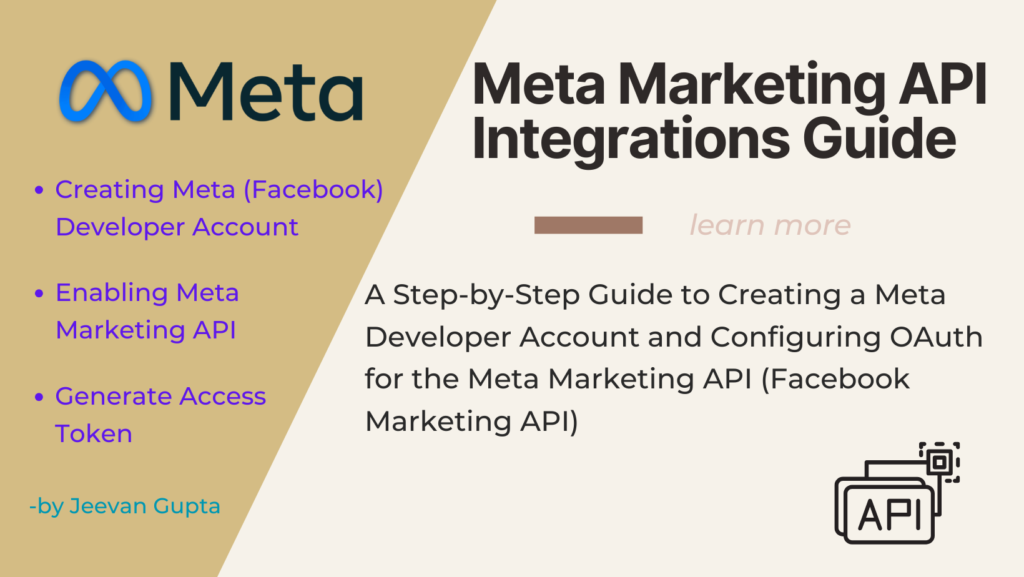The Meta Business API provides a powerful tool for leveraging Facebook and Instagram marketing capabilities through integration with your own applications or systems. By utilizing this API, businesses can access a wide range of features for managing ads, insights, and content on these popular social media platforms. With its robust functionality and flexibility, the Meta Business API allows developers to create custom solutions that streamline marketing efforts and drive business results. In this guide, we will explore how to effectively use the Meta Business API to enhance your Facebook and Instagram marketing strategies, leveraging the power of APIs and web services to expand your reach and engage with your target audience.
The Meta Business API is an essential tool for businesses looking to optimize their marketing efforts on Facebook and Instagram. It allows developers and marketers to automate tasks, retrieve insights, and engage with audiences effectively. In this article, we will delve into the various functionalities of the Meta Business API, covering features, benefits, and practical use cases that can enhance your social media marketing strategy.
Understanding the Meta Business API
The Meta Business API facilitates seamless integration of applications with Facebook and Instagram platforms. It allows businesses to perform a range of operations such as managing ad campaigns, analyzing performance data, and encouraging audience engagement. By leveraging this API, marketers can enhance their targeting capabilities and streamline their workflow.
Getting Started with the Meta Business API
Before utilizing the Meta Business API for your Facebook and Instagram marketing, here are the initial steps you need to follow:
1. Set Up a Meta Developer Account
To access the Meta Business API, you first need to create a Meta Developer account.
- Visit the Facebook for Developers website.
- Click on the “Get Started” button and follow the instructions to create your developer account.
- Once registered, you can create an app that will use the API.
2. Generate Access Tokens
Access tokens are crucial for authenticating your requests to the API. There are several types of access tokens:
- User Access Tokens: Used for accessing your own data.
- Page Access Tokens: Allow you to manage Page data.
- App Access Tokens: Used to access app-level data.
You can generate these tokens from the Access Token Tool on the Meta Developer site.
3. Understand API Limits and Permissions
Each API has limitations and permissions that control what data you can access. Familiarize yourself with the various endpoints, rate limits, and required permissions for the tasks you wish to automate.
Key Features of the Meta Business API
Understanding the core functionalities of the Meta Business API is vital for maximizing your marketing strategies. Here are some key features:
1. Content Publishing
With the Meta Business API, you can programmatically publish content on your Facebook Page and Instagram profile. This includes status updates, photos, videos, and links.
Example:
POST /{page-id}/photos
{
"url": "https://example.com/photo.jpg",
"caption": "Check out our new products!"
}
2. Ad Management
The Meta Business API enables you to create, manage, and optimize your ad campaigns. You can retrieve insights, modify your strategy, and manage your ad spend efficiently.
Example:
POST /{ad-account-id}/campaigns
{
"name": "My Campaign",
"objective": "LINK_CLICKS",
"status": "PAUSED"
}
3. Audience Insights
Audience analysis is vital for any marketing strategy. The Meta Business API offers insights into your audience demographics, behaviors, and interactions, allowing you to create targeted campaigns.
Example:
GET /{page-id}/insights/page_fans
4. Comment Moderation
Enhance your customer service by using the API to automate comment moderation on your posts. You can hide, delete, or reply to comments programmatically.
Example:
POST /{comment-id}/children
{
"message": "Thank you for your feedback!"
}
Best Practices for Using the Meta Business API
Implementing best practices is crucial for extracting the maximum value from the Meta Business API. Here are our top recommendations:
1. Use Batch Requests
To optimize performance and reduce the number of API calls, utilize batch requests. This allows multiple API calls to be grouped into a single request, saving both time and resources.
2. Monitor Rate Limits
Be aware of the rate limits imposed by the API. Regular monitoring can help prevent your application from hitting these limits, ensuring smooth operation and reducing error rates.
3. Keep API Calls Efficient
Make API calls as efficient as possible by requesting only the data you need. This can drastically reduce response times and improve the user experience.
4. Implement Error Handling
Proper error handling should be an integral part of your implementation strategy. Plan for various scenarios—like authentication failures, rate limiting, or bad requests—and ensure your application can respond appropriately.
Real-World Use Cases of the Meta Business API
To provide further context, let’s look at some real-world applications of the Meta Business API in marketing:
1. Automated Reporting
Many marketers use the API to automate their reporting processes. By scheduling API requests, businesses can compile weekly or monthly reports on campaign performance without manual intervention. This saves time and helps stakeholders stay informed with up-to-date data.
2. E-commerce Integration
E-commerce platforms can integrate directly with the API to dynamically update product catalogs and manage promotions. By syncing inventory with Facebook and Instagram, businesses can create a seamless shopping experience for users.
3. Enhanced Customer Engagement
By automating responses and moderating comments, brands can enhance customer engagement significantly. Quick replies to queries and consistent content updates can lead to higher customer satisfaction rates.
Conclusion
Integrating the Meta Business API into your Facebook and Instagram marketing strategy can lead to enhanced efficiencies and improved campaign performance. With features like content publishing, ad management, audience insights, and comment moderation, the API offers a robust framework for automating many aspects of social media marketing. By following best practices and utilizing real-world applications, businesses can leverage the Meta Business API to achieve their marketing goals effectively.
Leveraging the Meta Business API for Facebook and Instagram marketing provides businesses with a powerful tool to automate various marketing processes, gain deeper insights into user behavior, and effectively reach their target audience. By integrating this API into their existing systems, businesses can streamline their marketing efforts, enhance campaign performance, and ultimately drive better results. This demonstrates the significance of utilizing APIs and web services to optimize marketing strategies in the digital landscape.