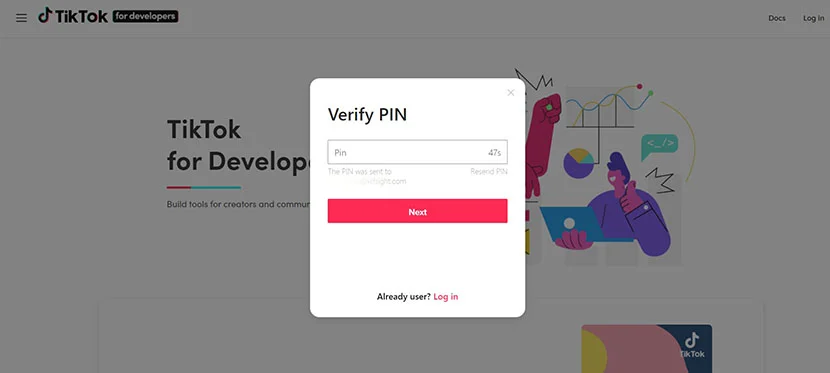Using the TikTok API for Content Automation can significantly streamline your content creation process. By integrating the TikTok API into your application or platform, you can programmatically access TikTok’s vast collection of user-generated content, videos, and metadata. This allows you to automate tasks such as fetching trending videos, analyzing engagement metrics, and publishing content directly to TikTok. In this guide, we will explore how to leverage the TikTok API effectively for content automation, highlighting key endpoints, authentication methods, and best practices in utilizing APIs and web services.
The TikTok API is a powerful tool for developers and marketers looking to automate content on one of the fastest-growing social media platforms. Through APIs (Application Programming Interfaces), you can enhance user engagement, streamline content distribution, and analyze performance metrics without the need for manual intervention. This article explores the fundamentals of the TikTok API and provides a step-by-step guide to integrating it for content automation.
Understanding the TikTok API
The TikTok API allows developers to interact with the platform programmatically, facilitating the automation of various tasks like posting videos, retrieving user data, and accessing trending content. Here are some essential features of the TikTok API:
- Content creation: Automate the uploading of videos and manage your media library.
- User data access: Fetch user profile information and follower data for personalized marketing strategies.
- Engagement insights: Analyze interactions, comments, and shares to optimize content strategies.
- Trends dashboard: Monitor trending topics and hashtags for timely engagement.
Setting Up Your TikTok Developer Account
Before you can utilize the TikTok API, you need to create a developer account. Here’s how:
- Visit the TikTok for Developers page.
- Sign up or log in to your account.
- Complete the necessary verification steps.
- Create a new application to obtain your API key and secret.
After successful registration, you will receive a Client ID and Client Secret, which are vital for making API requests.
Authentication and Access Tokens
To interact with the TikTok API, you must authenticate your application using OAuth 2.0. This process provides you with an access token that authorizes your API requests. Follow these steps:
- Redirect users to the TikTok authorization page using your Client ID.
- Once users grant access, you will receive an authorization code.
- Exchange the authorization code for an access token by making a POST request to the TikTok token URL.
Here’s a sample code snippet in Python to exchange the code for an access token:
import requests
url = "https://open-api.tiktok.com/oauth/access_token/"
data = {
"client_key": "YOUR_CLIENT_ID",
"client_secret": "YOUR_CLIENT_SECRET",
"code": "AUTHORIZATION_CODE",
"grant_type": "authorization_code"
}
response = requests.post(url, data=data)
access_token = response.json().get("access_token")
Automating Content Posting
After obtaining the access token, you can automate the posting of content. Here’s how you can do that:
- Create Video Content: Ensure your video is within TikTok’s requirements (duration, format, etc.)
- Upload Video: Make POST requests to the TikTok upload endpoint.
Here’s an example code snippet to upload a video:
url = "https://open-api.tiktok.com/video/upload/"
files = {'video': open('your_video.mp4', 'rb')}
response = requests.post(url, headers={"Authorization": "Bearer " + access_token}, files=files)
Scheduling Posts with Cron Jobs
To effectively automate your content posting, consider using a task scheduler, like cron jobs for Unix-based systems. Follow these guidelines:
- Create a Python Script: Write a script that interacts with the TikTok API as shown above.
- Schedule the Script: Use cron to run your Python script at different intervals.
Example of setting up a cron job:
crontab -e
0 * * * * /usr/bin/python3 /path/to/your_script.py
Engagement and Interaction Automation
Aside from posting content, the TikTok API allows you to automate engagement activities, such as responding to comments and collecting insights. Utilize the following endpoints:
- Comments: Fetch comments on your videos and respond promptly to boost engagement.
- Analytics: Pull engagement statistics such as likes, shares, and follower counts to measure performance.
Fetching Trending Hashtags and Challenges
Staying on top of trending hashtags and challenges is essential for content relevance on TikTok. Use the API to automate this process:
trending_url = "https://open-api.tiktok.com/trending"
response = requests.get(trending_url, headers={"Authorization": "Bearer " + access_token})
trending_data = response.json()
trending_hashtags = trending_data.get("trending_hashtags")
Integrating trending hashtags into your content strategy can significantly enhance visibility and audience engagement.
Using Webhooks for Real-Time Updates
Implementing webhooks allows you to receive real-time notifications about various activities on your TikTok account. Here’s how to set it up:
- Create a Webhook Listener: Develop a server-side function to listen for incoming webhook requests.
- Register Your Webhook: Use the TikTok API to register the webhook endpoint to receive updates.
Sample registration code in Python:
registration_url = "https://open-api.tiktok.com/webhook/register/"
payload = {
"url": "YOUR_WEBHOOK_URL",
"event": ["video_uploaded", "comment_added"]
}
response = requests.post(registration_url, json=payload, headers={"Authorization": "Bearer " + access_token})
Monitoring Automation Performance
After implementing automation, it’s crucial to monitor its performance. Use the metrics available through the TikTok Analytics API:
- Content Performance: Track which posts yield the most engagement.
- User Growth: Analyze how your follower base is changing.
- Engagement Rates: Evaluate likes and comments relative to views.
You can retrieve these metrics similarly by making a GET request to the relevant endpoint, analyzing the JSON response for actionable insights.
Best Practices for TikTok API Automation
Finally, to ensure your API automation efforts yield optimal results, consider the following best practices:
- Rate Limiting: Be aware of the API’s rate limits to avoid disruptions.
- User Content Guidelines: Ensure you adhere to TikTok’s content policies and avoid spammy behavior.
- Test Automation Scripts: Always test your scripts in a controlled environment before deploying them live.
- Data Security: Protect your API key and user tokens to safeguard your account.
By following these guidelines and utilizing the TikTok API effectively, you can greatly enhance your content automation strategy, increasing both efficiency and engagement on the platform.
Leveraging the TikTok API for content automation provides an efficient way to streamline content creation and distribution processes. By integrating with the API, developers can access valuable data and functionalities to automate tasks and enhance user engagement on the platform. This approach showcases the power of APIs and web services in enabling seamless integration and automation across various digital platforms.