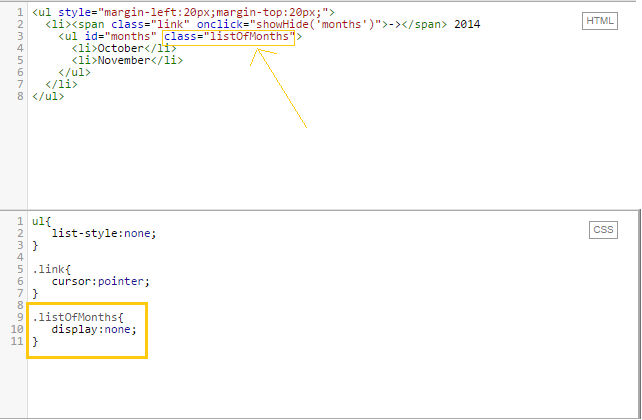Modifying a CSS file is a fundamental skill for web developers looking to customize the visual appearance of their websites. Understanding CSS, which stands for Cascading Style Sheets, is essential for making design changes to elements on a webpage. By tweaking the code within a CSS file, developers can alter properties such as colors, fonts, layout, and spacing to create a unique and personalized look for their website.
To modify a CSS file, one typically needs to have access to the source code of the website or project. This can be done by directly editing the CSS file using a text editor or an integrated development environment (IDE). By making changes to the CSS code, developers can experiment with different styles, sizes, and positions of elements on the webpage until they achieve the desired visual result.
When it comes to web development, CSS (Cascading Style Sheets) plays a crucial role in defining the look and feel of a website. It determines the layout, fonts, colors, and other visual aspects of a webpage. To make changes to the styling of a website, developers often need to modify the CSS file associated with it.
Step 1: Locating the CSS File
Before you can start modifying a CSS file, you need to locate it within the website’s file structure. In most cases, the CSS file will have a .css extension and is often named style.css or something similar. It is typically found in the styles or css folder.
Example:
<link rel="stylesheet" type="text/css" href="styles/style.css">
Step 2: Understanding CSS Syntax
Before diving into the modification process, it's essential to have a basic understanding of CSS syntax. CSS uses selectors to target HTML elements and properties to define their styling. Selectors can be class-based, ID-based, or tag-based, allowing you to target specific elements or groups of elements.
Example:
p {
color: blue;
}
Step 3: Making Changes to the CSS File
Once you have located the CSS file and understand the syntax, you can start making modifications. To do this, you can use any plain text editor, such as Notepad (Windows) or TextEdit (Mac).
Example:
.heading {
font-size: 24px;
color: #ff0000;
}
Step 4: Testing the Modifications
After making changes to the CSS file, it's essential to test them to ensure they produce the desired results. To do this, you can simply refresh the webpage in your browser and observe the changes. If the changes are not immediately visible, try clearing your browser cache.
Step 5: Advanced CSS Modifications
Beyond basic CSS syntax, there are various advanced techniques you can use to modify a CSS file. These include:
1. Using CSS Preprocessors
CSS preprocessors like Sass or Less offer additional functionality and make CSS modification more efficient. They allow you to use features such as variables, nesting, and mixins, making your CSS code more organized and maintainable.
2. Adding Media Queries
Media queries enable you to apply different styles based on the characteristics of the user's device. This allows for better responsiveness and adaptability, ensuring your website looks great on various screen sizes.
3. Using CSS Frameworks
CSS frameworks like Bootstrap or Foundation provide pre-written CSS code and components, allowing you to quickly build responsive and visually appealing websites. They often come with their own stylesheet, which you can modify to fit your needs.
Modifying a CSS file is a fundamental skill for web developers and designers. By understanding CSS syntax and following the necessary steps, you can make effective changes to the styling of a website. Remember to test your modifications and explore advanced techniques to further enhance your CSS skills.
Modifying a CSS file involves making adjustments to the style rules that govern the appearance of web elements. By using the appropriate syntax and techniques, such as selectors and properties, users can customize the layout, colors, fonts, and other visual aspects of their website. Regular practice and familiarity with CSS will help individuals become proficient in efficiently and effectively adapting their stylesheets to achieve the desired design outcome.